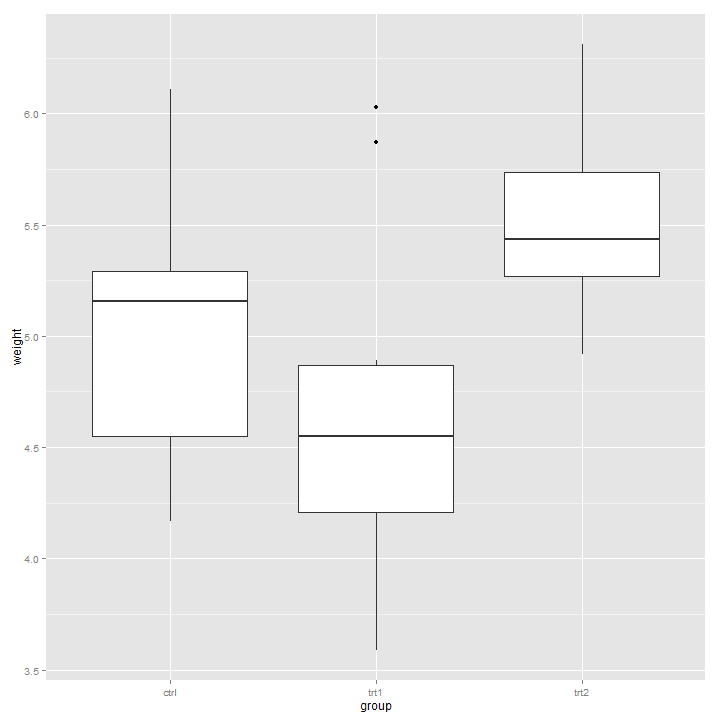Trinker's R Blog Experiments & Experiences in R
17 November 2012
Gradient-Word-Clouds
Gradient Word Clouds
I like word clouds because they are visually appealing and provide a ton of information in a small space. Ever since I saw Drew Conway’s post (LINK) I have been looking for ways to improve word clouds. One of the nice feature’s of Drew’s post was that he colored the words according to the gradient. Unfortunately, Drew’s cloud lacks some of the aesthetic wow factor that Ian Fellow’s wordcloud package is known for.
This post is going to show you how to color words with a gradient based on degree of usage between two individuals. For me it’s going to help me learn the following things:
- How to use
knitr+ markdown to make a blog post (I’ve been usingknitrfor reproducible latex/beamer reports. - How to use gradients in base (i.e. outside of
ggplot2that I’ve come to depend on). - How to make a gradient color bar in base.
Installing and Loading qdap and wordcloud
First you’ll need some packages to get started. I’m using my own beta package qdap plus Fellow’s wordcloud packages. If you download qdap wordcloud is part of the install. For the legend we’ll be using the plotrix package.
# install.packages('devtools')
library(devtools)
# If the newest version of qdap isn't installed... install_github('qdap',
# 'trinker')
library(wordcloud)
library(qdap)
library(plotrix)Reading in data
Now we’ll need some data. I happen to have presidential debate data (debate # 1) left over that we can still mine.Kn
# download transcript of the debate to working directory
url_dl(pres.deb1.docx)
# load multiple files with read transcript and assign to working directory
dat1 <- read.transcript("pres.deb1.docx", c("person", "dialogue"))
# qprep for quick cleaning
dat1$dialogue <- qprep(dat1$dialogue)
# view a truncated version of the data (see also htruncdf)
left.just(htruncdf(dat1, 10, 45)) person dialogue
1 LEHRER We'll talk about specifically about health ca
2 ROMNEY What I support is no change for current retir
3 LEHRER And what about the vouchers?
4 ROMNEY So that's that's number one. Number two is fo
5 OBAMA Jim, if I if I can just respond very quickly,
6 LEHRER Talk about that in a minute.
7 OBAMA but but but overall.
8 LEHRER OK.
9 OBAMA And so...
10 ROMNEY That's that's a big topic. Can we can we staySetting Up the Data
- Make a word frequency matrix
- Remove Lehrer’s words
- Scale the word usage
- Create a binned fill variable
word.freq <- with(dat1, wfdf(dialogue, person))[, -2]
csums <- colSums(word.freq[, -1])
conv.fact <- csums[2]/csums[1]
word.freq$ROMNEY2 <- word.freq[, "ROMNEY"] * conv.fact
# colSums(word.freq[, -1])
word.freq[, "total"] <- rowSums(word.freq[, -1])
word.freq$continum <- with(word.freq, ROMNEY2 - OBAMA)
word.freq <- word.freq[word.freq$total != 0, ] #remove Leher only words
MAX <- max(word.freq$continum[!is.infinite(word.freq$continum)])
word.freq$continum <- ifelse(is.infinite(word.freq$continum), MAX, word.freq$continum)
conv.fact2 <- abs(range(word.freq$continum))
conv.fact2 <- max(conv.fact2)/min(conv.fact2)
word.freq$continum <- ifelse(word.freq$continum > 0, word.freq$continum * conv.fact2,
word.freq$continum)
cuts <- c(-50, -25, -15, -10, -5, -2.5, -1.5, -1, -0.5, -0.25)
cuts <- sort(c(cuts, 0, abs(cuts)))
word.freq$fill.var <- cut(word.freq$continum, breaks = cuts)
head(word.freq, 10) Words ROMNEY OBAMA ROMNEY2 total continum fill.var
1 a 83 72 73.125 228.125 1.5470 (1.5,2.5]
2 aarp 0 1 0.000 1.000 -1.0000 (-1.5,-1]
3 able 6 7 5.286 18.286 -1.7138 (-2.5,-1.5]
4 about 11 11 9.691 31.691 -1.3087 (-1.5,-1]
5 above 1 0 0.881 1.881 1.2111 (1,1.5]
6 abraham 0 2 0.000 2.000 -2.0000 (-2.5,-1.5]
7 absolutely 2 2 1.762 5.762 -0.2379 (-0.25,0]
8 academy 0 1 0.000 1.000 -1.0000 (-1.5,-1]
9 accept 1 0 0.881 1.881 1.2111 (1,1.5]
10 accomplish 1 0 0.881 1.881 1.2111 (1,1.5]Convert the Binned Variable to Colors
I was not sure how to produce gradients outside of ggplot2 and so I asked on stackoverflow.com and received a terrific and simple answer (LINK). Now we’ll create a color column based on the fill.var using qdap’s lookup that uses an environment to recode.
colfunc <- colorRampPalette(c("red", "blue"))
word.freq$colors <- lookup(word.freq$fill.var, levels(word.freq$fill.var), rev(colfunc(length(levels(word.freq$fill.var)))))
head(word.freq, 10) Words ROMNEY OBAMA ROMNEY2 total continum fill.var colors
1 a 83 72 73.125 228.125 1.5470 (1.5,2.5] #BB0043
2 aarp 0 1 0.000 1.000 -1.0000 (-1.5,-1] #5000AE
3 able 6 7 5.286 18.286 -1.7138 (-2.5,-1.5] #4300BB
4 about 11 11 9.691 31.691 -1.3087 (-1.5,-1] #5000AE
5 above 1 0 0.881 1.881 1.2111 (1,1.5] #AE0050
6 abraham 0 2 0.000 2.000 -2.0000 (-2.5,-1.5] #4300BB
7 absolutely 2 2 1.762 5.762 -0.2379 (-0.25,0] #780086
8 academy 0 1 0.000 1.000 -1.0000 (-1.5,-1] #5000AE
9 accept 1 0 0.881 1.881 1.2111 (1,1.5] #AE0050
10 accomplish 1 0 0.881 1.881 1.2111 (1,1.5] #AE0050Plot the Word Cloud and Gradient Legend
Now that we have color gradients let’s use wordcloud to plot and plotrix’s color.legend to make a legend.
par(mar = c(7, 1, 1, 1))
wordcloud(word.freq$Words, word.freq$total, colors = word.freq$colors, min.freq = 1,
ordered.colors = TRUE, random.order = FALSE, rot.per = 0, scale = c(5, 0.7))
# Add legend
COLS <- colfunc(length(levels(word.freq$fill.var)))
color.legend(0.025, 0.025, 0.25, 0.04, qcv(Romney, Obama), COLS)Concluding Thoughts
Alright, this is my first knitr generated blog post. Very easy. I regret not having tried it earlier :(
I accomplished my goal of making a gradient word cloud and a gradient legend. The actual word cloud really isn’t that informative because there’s too many words and too many colors. In some situations this approach may be useful but in this one I don’t like it. Secondly, I used the blue to red theme because it plays to the political parties but in this visualization better contrasting colors would be more appropriate. Overall I don’t feel I was successful in presenting information better than Drew Conway’s post.
What the Reader Can Take Away from the Post
- Using wordcloud’s user defined color feature
- Using qdap’s
lookupto recode - Creating gradients in base (easy)
- Creating the accompanying gradient legend
For a .txt version of this script -click here-
Addendum:
To make a knitr output upload to wordpress.com I found help from http://www.carlboettiger.info